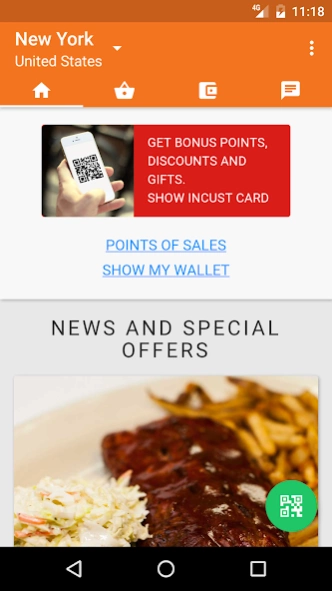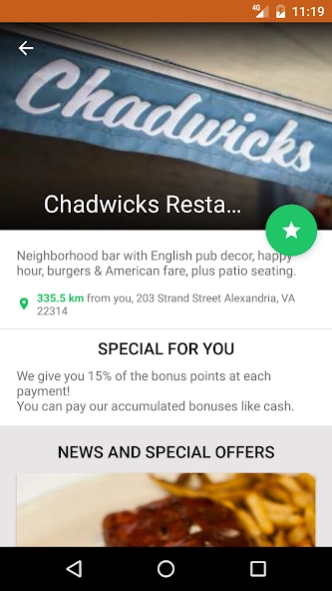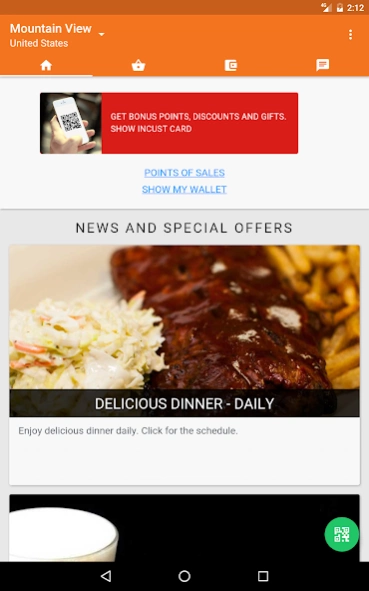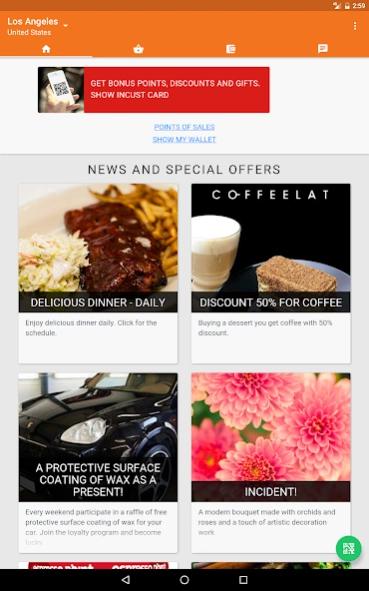inCust universal loyalty card 3.70.3
Free Version
Publisher Description
inCust universal loyalty card - The universal loyalty card. Authenticate, check balance, find merchants and more
The single wallet for all inCust loyalty programs, in which you participate.
With inCust app, you can
- check the balance in each loyalty program
- receive special offers sent to you by shops and services
- authenticate on checkout without the need to say your phone number
- privately chat with support personnel of the shops and services, which run the loyalty programs
- search for the closest points of sale that run inCust loyalty programs
- search for specials around you
Includes Android Wear app.
ATTENTION: if you have questions, related to your balance or operations in a certain loyalty program, please, contact the support department of the appropriate shop or service (this can be done via the app or using other channels). inCust Inc. provides just the technical platform and is not a party in your economic or legal relationships with sellers.
About inCust universal loyalty card
inCust universal loyalty card is a free app for Android published in the Personal Interest list of apps, part of Home & Hobby.
The company that develops inCust universal loyalty card is InCust. The latest version released by its developer is 3.70.3.
To install inCust universal loyalty card on your Android device, just click the green Continue To App button above to start the installation process. The app is listed on our website since 2024-03-25 and was downloaded 2 times. We have already checked if the download link is safe, however for your own protection we recommend that you scan the downloaded app with your antivirus. Your antivirus may detect the inCust universal loyalty card as malware as malware if the download link to com.incust.card is broken.
How to install inCust universal loyalty card on your Android device:
- Click on the Continue To App button on our website. This will redirect you to Google Play.
- Once the inCust universal loyalty card is shown in the Google Play listing of your Android device, you can start its download and installation. Tap on the Install button located below the search bar and to the right of the app icon.
- A pop-up window with the permissions required by inCust universal loyalty card will be shown. Click on Accept to continue the process.
- inCust universal loyalty card will be downloaded onto your device, displaying a progress. Once the download completes, the installation will start and you'll get a notification after the installation is finished.